Zwischensumme: 60,00 €
Komatsu Time v1.2
60,00 €
In stock
Komatsu Time v1.2
Komatsu Time short description This program will help you to exchange damaged instrument cluster for Komatsu industrial equipment. This software is simple to use , you just need to open dashboard, find EEPROM memory and read it using CarProg or other tool which can do it. 1. Press Open eeprom button and load the file. This software has autodetect function, so when you load eeprom file, software automatically decide which type of dashboard you have and show current moto hours which you can change. If your dashboard will be not supported for this software version, you will see the message which one tell you to send file to support@codecard.lt, and we will try to add your's dashboard version to Komatsu Time software. 2. After you change moto hours, you must press button Save eeprom. The file will be saved with motohours from your original dashboard. 3. Last step, you must write new file to replacement Komatsu dashboard and instrument cluster will be adapted.
Category: Tacho Radio Navi Tools
Tags: and we will try to add your's dashboard version to Komatsu Time software. 2. After you change moto hours, find EEPROM memory and read it using CarProg or other tool which can do it. 1. Press Open eeprom button and load the file. This software has autodetect function, Komatsu Time v1.2 Komatsu Time short description This program will help you to exchange damaged instrument cluster for Komatsu industrial equipment. This software is simple to use, so when you load eeprom file, software automatically decide which type of dashboard you have and show current moto hours which you can change. If your dashboard will be not supported for this software version, you just need to open dashboard, you must press button Save eeprom. The file will be saved with motohours from your original dashboard. 3. Last step, you must write new file to replacement Komatsu dashboard and instrument cluster will be adapted., you will see the message which one tell you to send file to support@codecard.lt
Komatsu Time v1.2
Komatsu Time short description This program will help you to exchange damaged instrument cluster for Komatsu industrial equipment. This software is simple to use , you just need to open dashboard, find EEPROM memory and read it using CarProg or other tool which can do it. 1. Press Open eeprom button and load the file. This software has autodetect function, so when you load eeprom file, software automatically decide which type of dashboard you have and show current moto hours which you can change. If your dashboard will be not supported for this software version, you will see the message which one tell you to send file to support@codecard.lt, and we will try to add your’s dashboard version to Komatsu Time software. 2. After you change moto hours, you must press button Save eeprom. The file will be saved with motohours from your original dashboard. 3. Last step, you must write new file to replacement Komatsu dashboard and instrument cluster will be adapted.
Be the first to review “Komatsu Time v1.2” Antworten abbrechen


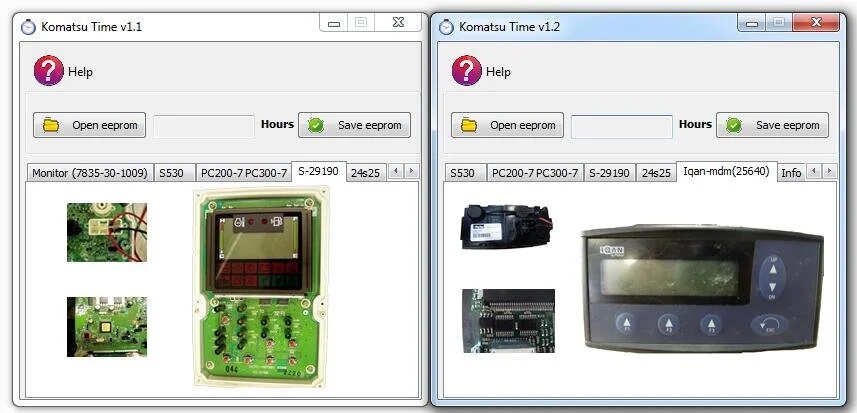


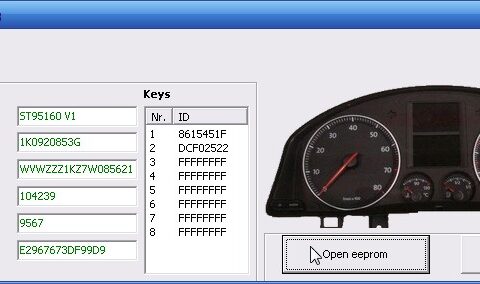

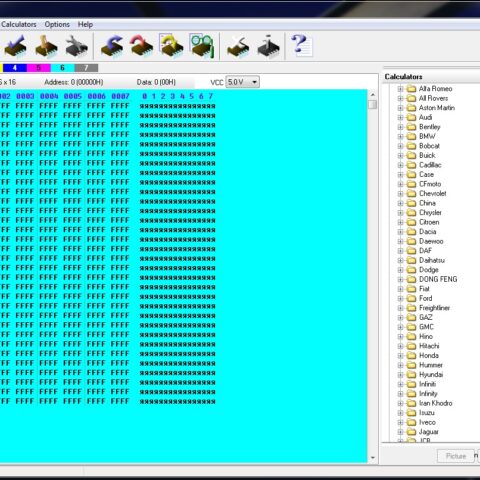


Reviews
There are no reviews yet.