International Master Diagnostics – MD32
80,00 €
In stock
International MD 32 is used to diagnose International Engine problems. International MD 32 is designed specifically to work with International Engine Control Modules, available with the fine family of International engines. The on-board electronics (ECM) is used to control the engine's performance and emissions. International MD 32 communicates with the ECM collecting information. International MD 32 then does any combination of the following according to the user's preferences: Report engine parameters (PIDs) in graphical format. Report engine parameters (PIDs) in textual format. Take a snap shot of engine parameters (PIDs) for later study or comparison. Display trouble codes and appropriate diagrams utilizing help. Display vehicle information. Programming of customer available truck and engine features. Replay of recorded snap shot data. To use the International MD 32 one must connect the computer running this software to the ECM via the PC to International Truck Interface cable. To use International MD 32 please follow the instructions below: Make Physical Connection. Physically connect the PC to International Truck Interface between the computer's serial COM port and the truck's communications port. Open the COM Port. Open the computer's serial COM port by choosing COM Open or choose the Monitor engine parameter information. Select the desired parameters to monitor using the Add/Delete/Edit button. Note: this edition does not require any license so it can be installed on any PC
International Master Diagnostics – MD32
International MD 32 is used to diagnose International Engine problems. International MD 32 is designed specifically to work with International Engine Control Modules, available with the fine family of International engines. The on-board electronics (ECM) is used to control the engine’s performance and emissions. International MD 32 communicates with the ECM collecting information. International MD 32 then does any combination of the following according to the user’s preferences: Report engine parameters (PIDs) in graphical format. Report engine parameters (PIDs) in textual format. Take a snap shot of engine parameters (PIDs) for later study or comparison. Display trouble codes and appropriate diagrams utilizing help. Display vehicle information. Programming of customer available truck and engine features. Replay of recorded snap shot data. To use the International MD 32 one must connect the computer running this software to the ECM via the PC to International Truck Interface cable. To use International MD 32 please follow the instructions below: Make Physical Connection. Physically connect the PC to International Truck Interface between the computer’s serial COM port and the truck’s communications port. Open the COM Port. Open the computer’s serial COM port by choosing COM Open or choose the Monitor engine parameter information. Select the desired parameters to monitor using the Add/Delete/Edit button. Note: this edition does not require any license so it can be installed on any PC

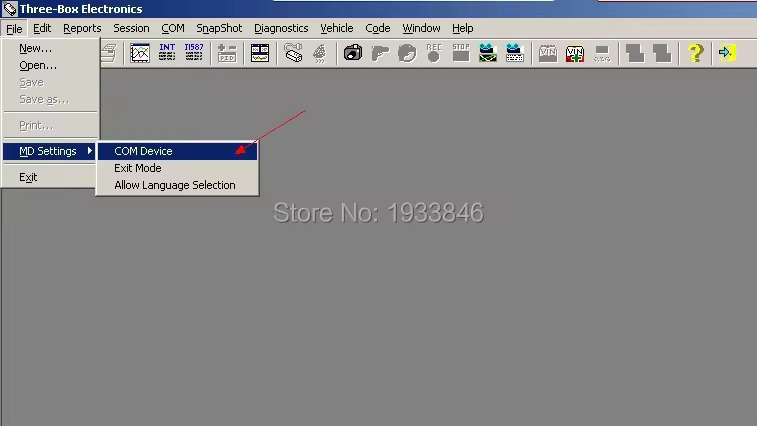



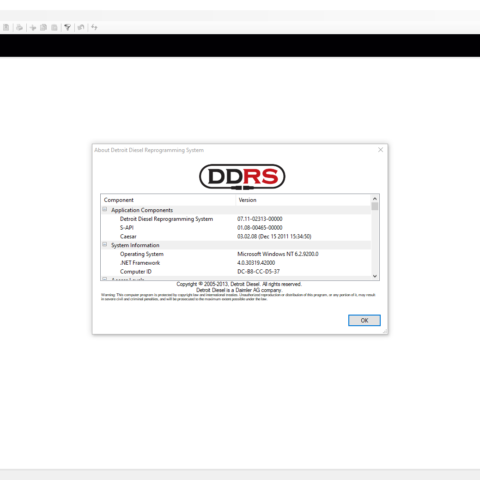
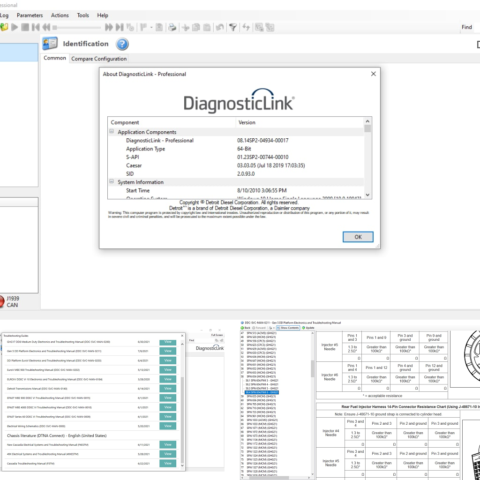
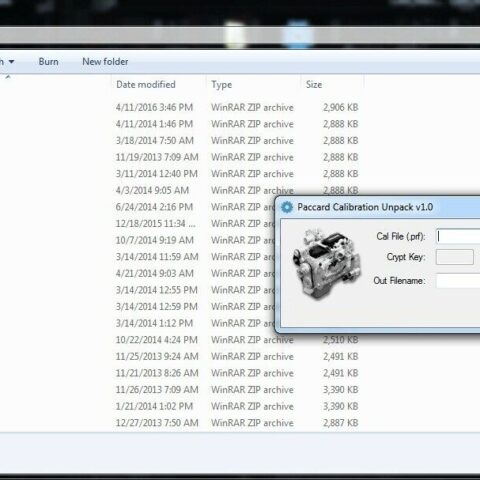

Reviews
There are no reviews yet.